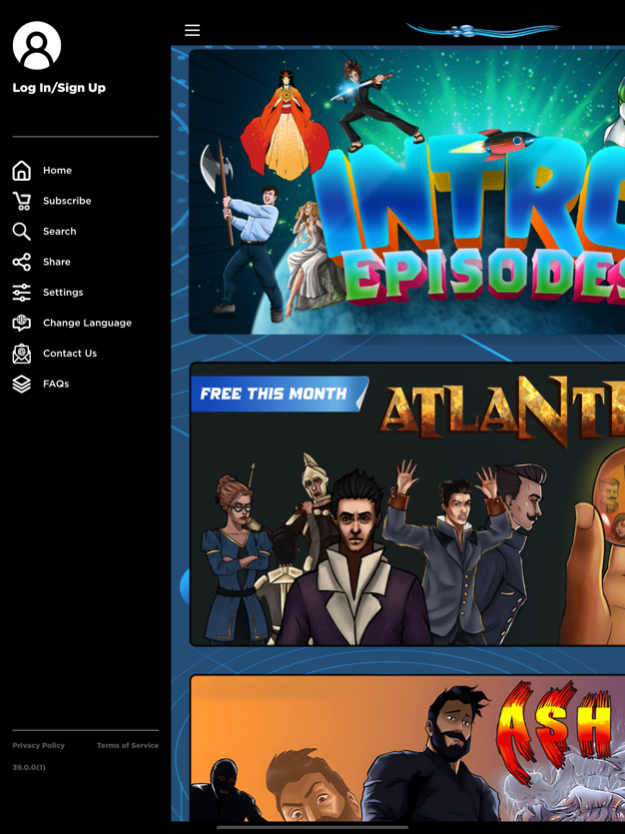River Comics 4.0
Continue to app
Free Version
Publisher Description
Calling all comic lovers! Whether you are a Sci-Fi fan, an Ancient History enthusiast, or you simply love to binge on comics, there is always something for everyone at River Comics!
River Comics is an innovative entertainment company, which offers readers a unique comic reading experience like no other. We offer a treasury of FREE online comics with added sound and motion features, and breath-taking art, which brings the comic to life, right before your very eyes!
On our app, you will be able to experience UNLIMITED comics, a variety of genres, and multiple added features such as language selection and a whole lot more.
Why Choose River Comics?
Experience Motion Comics Like Never Before
Browse Through an Extensive Library with Multiple Genres
Available on Multiple Languages
100s of Free Digital Motion Comics
Step into the world of River Comics and discover a brand new way to enjoy comics. Download the app for free right away.
P.S- The first episode of every comic is free! You can thank us later!
Terms of use:https://www.rivercomics.com/tos-3/
Privacy policy: https://www.rivercomics.com/privacy-policy-2/
Oct 23, 2023
Version 4.0
Bug fixes and performance improvements.
About River Comics
River Comics is a free app for iOS published in the Recreation list of apps, part of Home & Hobby.
The company that develops River Comics is River Comics LLC. The latest version released by its developer is 4.0.
To install River Comics on your iOS device, just click the green Continue To App button above to start the installation process. The app is listed on our website since 2023-10-23 and was downloaded 0 times. We have already checked if the download link is safe, however for your own protection we recommend that you scan the downloaded app with your antivirus. Your antivirus may detect the River Comics as malware if the download link is broken.
How to install River Comics on your iOS device:
- Click on the Continue To App button on our website. This will redirect you to the App Store.
- Once the River Comics is shown in the iTunes listing of your iOS device, you can start its download and installation. Tap on the GET button to the right of the app to start downloading it.
- If you are not logged-in the iOS appstore app, you'll be prompted for your your Apple ID and/or password.
- After River Comics is downloaded, you'll see an INSTALL button to the right. Tap on it to start the actual installation of the iOS app.
- Once installation is finished you can tap on the OPEN button to start it. Its icon will also be added to your device home screen.